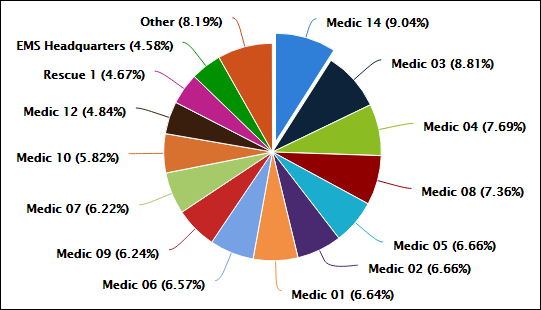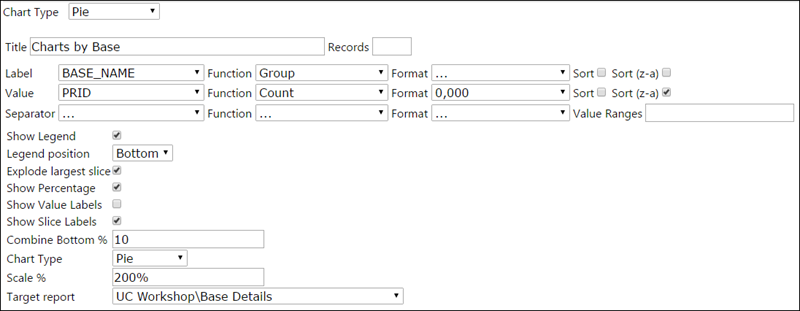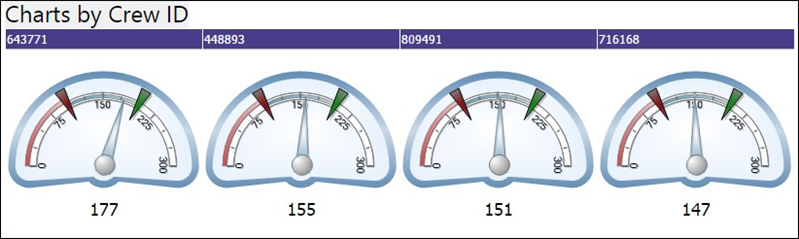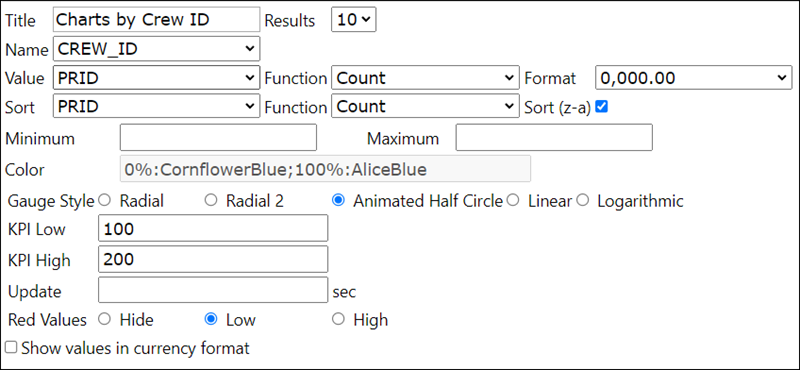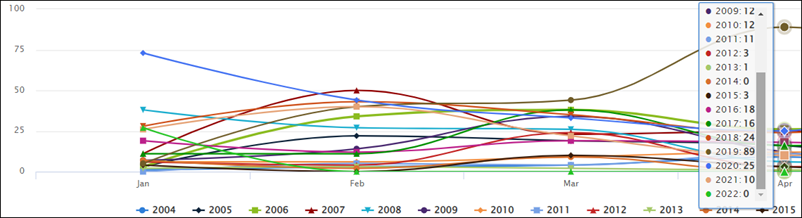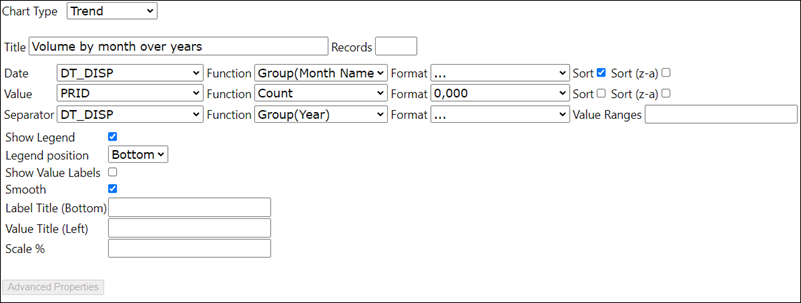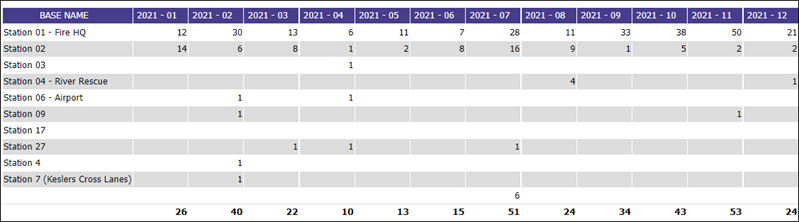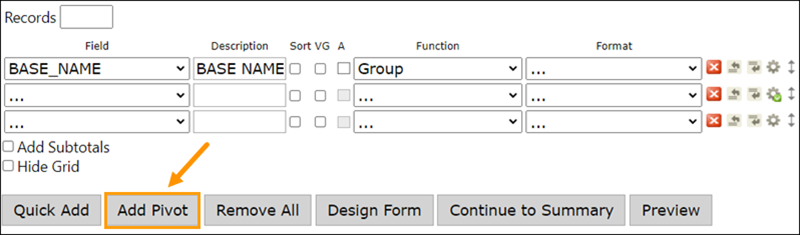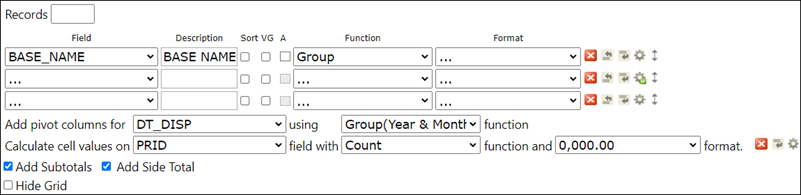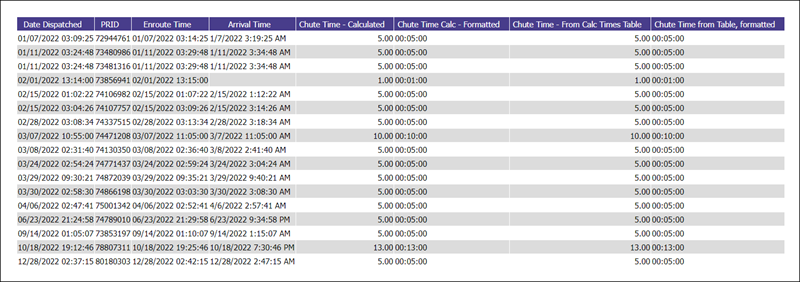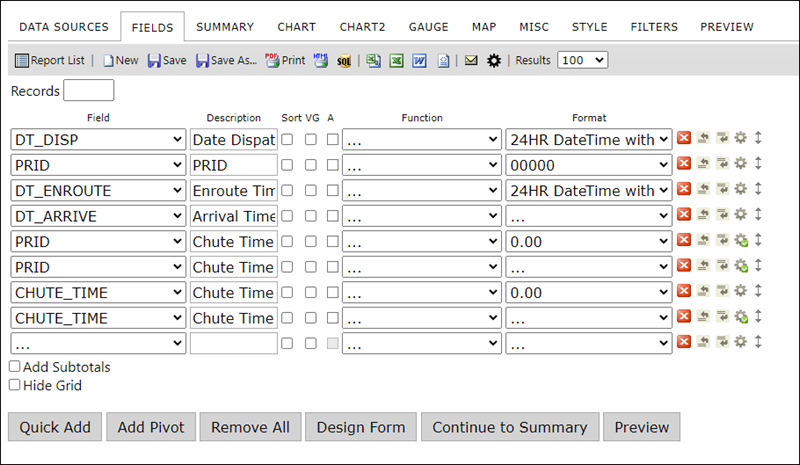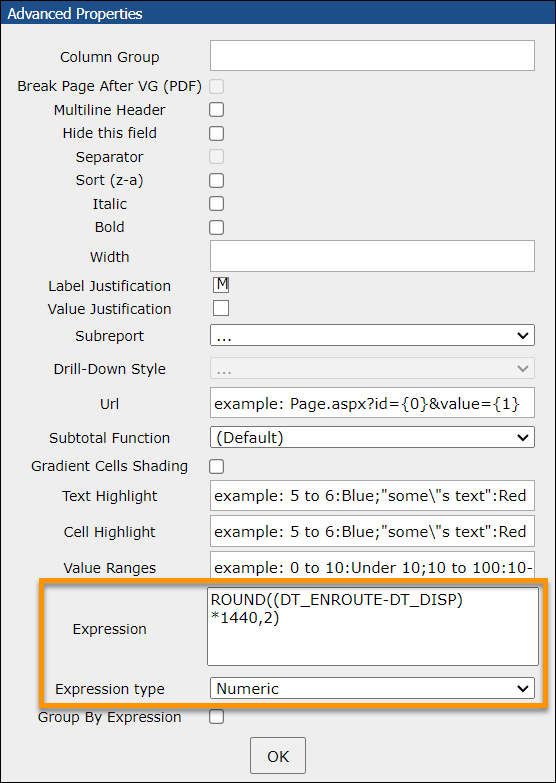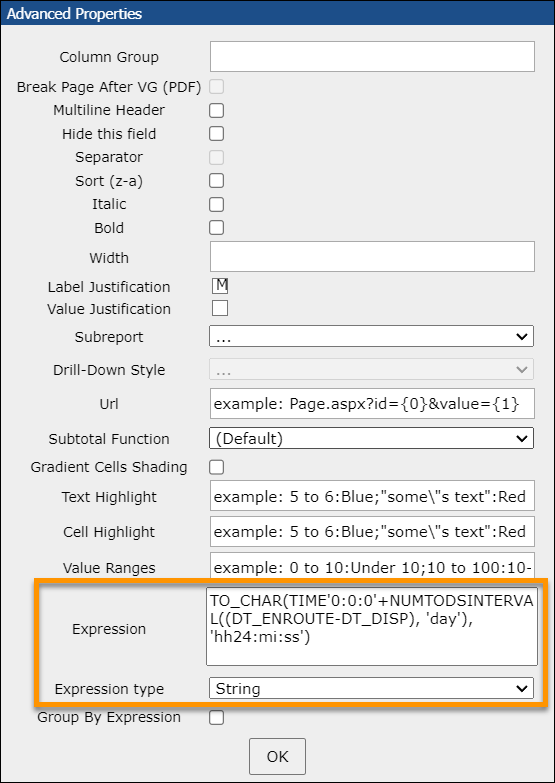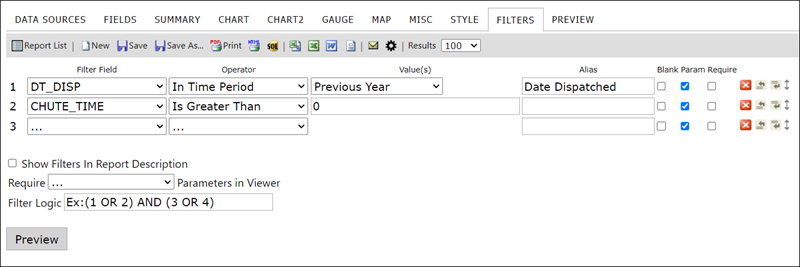Report Examples
Here are some visual examples including configurations of what you can do with Analytics.
The example used to show how to build a report with times displaying in the HH:mm:ss format is using the 'Chute' system Calculated Time. You can use different times in your report to get the information you need.
Data Sources:
-
PCR Main
-
PCR Calculated Times
Fields with Formats (in order of use):
-
DT_DISP (24HR DateTime with seconds)
-
PRID (00000)
-
DT_ENROUTE (24HR DateTime with seconds)
-
DT_ARRIVE (none)
-
PRID (0.00)
Access the Advanced Settings for this field to setup the Expression and Expression Type.
Expression = ROUND((DT_ENROUTE-DT_DISP) *1440,2)
Expression Type = Numeric
-
PRID (none)
Access the Advanced Settings for this field to setup the Expression and Expression Type.
Expression = TO_CHAR(TIME'0:0:0'+NUMTODSINTERVAL((DT_ENROUTE-DT_DISP), 'day'), 'hh24:mi:ss')
Expression Type = String
-
CHUTE_TIME (0.00)
-
CHUTE_TIME (none)
Access the Advanced Settings for this field to setup the Expression and Expression Type.
Expression = TO_CHAR(TIME'0:0:0'+NUMTODSINTERVAL(CHUTE_TIME, 'minute'), 'hh24:mi:ss')
Expression Type = String
Filters
In this example we are using Filters to see the data from the previous year and to hide any results that do not have a Chute time.
-
Filter Field = DT_DISP
Operator = In Time Period
Value(s) = Previous Year
-
Filter Field = CHUTE_TIME
Operator = Is Greater Than
Value(s) = 0